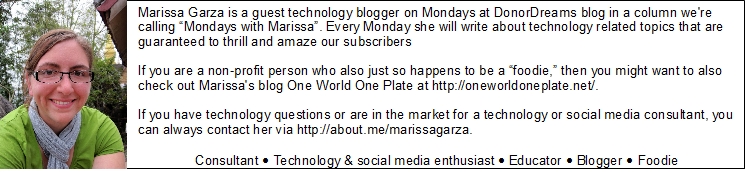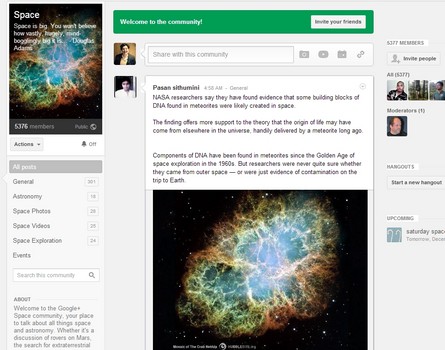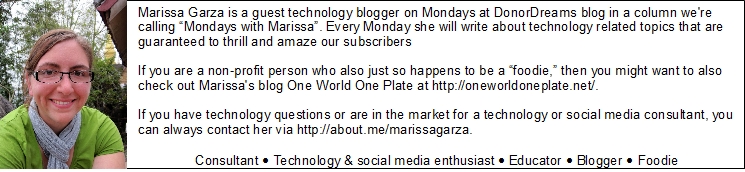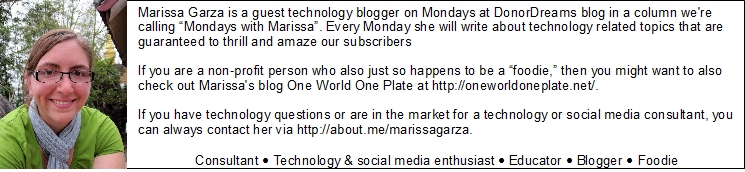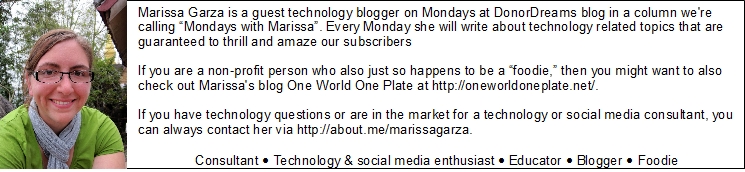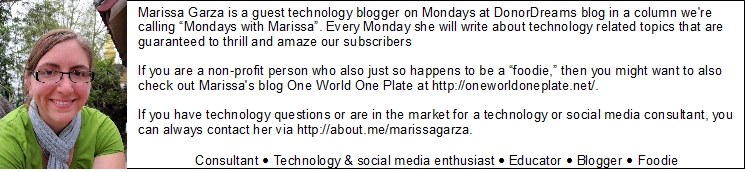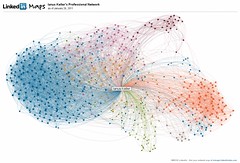Last week, Mark Zuckerburg and friends held a press conference announcing a new feature for Facebook. No one had any real idea of what it was going to be. Were they changing privacy setting again? Did they buy another social media network? Was Facebook finally going to make a Facebook phone? It turns out that none of those questions were the topic for the press conference and what they announced was a change in “Facebook Search” with something called Graph Search. Today, we are going to take a look at what Graph Search is and how it will impact the social media strategy of your nonprofit.
Last week, Mark Zuckerburg and friends held a press conference announcing a new feature for Facebook. No one had any real idea of what it was going to be. Were they changing privacy setting again? Did they buy another social media network? Was Facebook finally going to make a Facebook phone? It turns out that none of those questions were the topic for the press conference and what they announced was a change in “Facebook Search” with something called Graph Search. Today, we are going to take a look at what Graph Search is and how it will impact the social media strategy of your nonprofit.
What is Graph Search?
Facebook has tons of information on every user. Just think about it. Not only does Facebook have your name, but it knows where you live, what school you attended, what music you listen to and even in some cases what toothpaste you prefer. What is Facebook going to do with all of this information? Make it searchable.
Graph Search will change how people use Facebook for searching for information. It has been said that Mark Zuckerburg wants people to use Facebook as their internet and never leave the page. Instituting Graph Search will make that possible.
Currently, if you try to use Facebook Search to find a name of a company or a person, it isn’t very helpful to you. It is easier to go use a search engine like Google to find the information you need.
With Graph Search you can search for topics such as – people who give to charity – and it will bring up a list of your friends or people who live in your area that give to charity. The search results will be based on who you know and where you are located. Because of this, it is important to note that two people could search for the same topic and get different results.
How Will Graph Search Impact Your Nonprofit’s Social Media Strategy?
 Before answering that question, let’s think about how Facebook has changed in the past few months. At the end of 2012, Facebook began to limit the amount of times a post from your brand page (not your personal page) would show up in your supporters News Feed. To get around this, they introduced Sponsored Stories and Promoted Posts causing people to pay money to get their message across.
Before answering that question, let’s think about how Facebook has changed in the past few months. At the end of 2012, Facebook began to limit the amount of times a post from your brand page (not your personal page) would show up in your supporters News Feed. To get around this, they introduced Sponsored Stories and Promoted Posts causing people to pay money to get their message across.
With the launch of Graph Search, the number of “likes” on your page and the amount of engagement will be more important than ever. These two metrics will determine where you show up in Graph Search search results. Because Facebook has shortened the visibility of a post by a page, your non-profit might want to start thinking about allocating some money for a promoted post every now and then. This can help expand the reach of your message outside of your current supporter base and help you in both the short-term and long-term.
What Can Nonprofits Do Now to Prepare for Graph Search?
Graph Search is still currently in beta, but there a few things that you can do to your Facebook page to make sure it is ready to go when Graph Search launches.
- Create Engaging Content – Post frequently and use photos to create a community on Facebook where supporters want to comment on or like what is being posted.
- Fill Out Your About Section – Make sure you have all of the information filled out in your Facebook profile. Don’t forget to include a location as this is one of the main data points for Graph Search.
- Plan Ahead – Take some time to think about what this change in search will mean for your organization. How will you grow support with more “likes”? What content are you publishing and when? What posts are most successful? For more help on what posts people are responding to, check out your page’s Insights data.
It will be interesting to see how Graph Search pans out and what impact it will have in the land of search engines. I am interested to see how Facebook plans to monetize their search. People take what their friends have to say seriously. So, a more personal search might be what non-profits need to gain more support.
Hopefully this post helped clear up what Graph Search is and helped you to start thinking about how it will impact your non-profit organization.
What do you think? Will Graph Search make an impact? How are you going to change your organization’s page to prepare for Graph Search Launch? Leave a comment below. I’d love to hear from you.