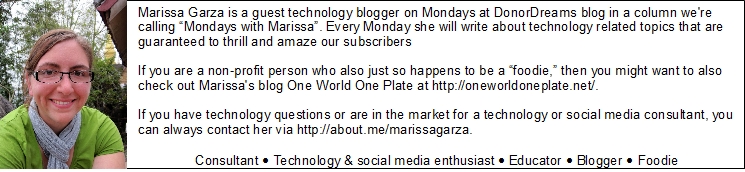If there is one thing non-profits know about, it is goals. There are goals within the mission. There are fundraising goals. There are membership goals. Today, we are going to talk about setting goals for social media. If you want your organizations social media campaigns to be a success, setting attainable social media goals is key.
If there is one thing non-profits know about, it is goals. There are goals within the mission. There are fundraising goals. There are membership goals. Today, we are going to talk about setting goals for social media. If you want your organizations social media campaigns to be a success, setting attainable social media goals is key.
Start with a Baseline
Just like anything, you have to see where you are before setting goals for where you want to go.
Measuring success in social media can be a tricky thing. There are many tools to help you define metrics that can be good indicators of interaction. For example, Facebook gives you Insights, which can tell you which posts were successful and which ones were not based on how many people saw them, shared them or liked them. Google Analytics can tell you about how many people visit your website and how long they stay engaged on your site. This type of data is helpful when you’re setting a baseline.
I would also encourage you to look at things outside of traditional metrics to help you define success. For example, how many posts were made in a specific platform can help you form a more complete picture of where your organization currently stands.
Keep in mind, there may not be an easy way to get data for all of the social media networks you use and that’s okay. However, gathering a baseline of data can help you measure success as your organization’s social media plan grows.
Look at Your Data
 Take a look and see if you can spot any patterns. Here are a few questions you should ask yourself:
Take a look and see if you can spot any patterns. Here are a few questions you should ask yourself:
- Are there posts that are super successful?
- Are there posts that just seem to tank?
- Do photos do better than text updates?
- Do posts made at the beginning of the day tend to do better than those posted later in the day or vice versa?
- Which social media networks are the most active?
- Which social media networks are the most dormant?
- Are posts containing a call to action more successful than those without?
- Do posts with links tend to get users more engaged than those without?
The list could go on and on, but the point is to take a look and see what’s working and what’s not.
Looking at your data is important in the beginning stages of goal setting, during measuring a goal and once the goal timeline has passed. Getting in the habit of collecting and looking at data early, will help you out along the way.
Talk to Your Staff
Social media is a powerful tool for nonprofits. Due to its very low cost, it gives organizations a much louder voice to reach new members of the community and keep up-to-date with those who have been there since the beginning.
While there may be just one person in charge of posting things on social media networks, it is important to get the whole agency together when forming social media goals. Take the time to meet with your staff and talk about how social media can help them reach their own departmental goals. For example, the membership team might like to use social media to run a membership drive during the month of October.
Talking with staff early can help you plan out a specific campaign. Because you’ve taken the time to look at where your organization stands now, you’ll be better able to shape these conversations into what will be most successful for your agency.
Set Goals
 After establishing a baseline and taking the time to look at what works and what doesn’t, you are ready to take on social media goal setting. The following are a few tips for writing and monitoring goals:
After establishing a baseline and taking the time to look at what works and what doesn’t, you are ready to take on social media goal setting. The following are a few tips for writing and monitoring goals:
- When writing goals, make sure they are SMART (e.g. specific, measurable, action oriented, realistic/relevant, and time bound).
- Make sure you have ways to capture data throughout the goal’s timeline.
- Discuss and adjust your posts with your team along the way.
- If a goal isn’t met, it doesn’t mean that it failed completely. Take the time to examine what barriers kept it from succeeding. Maybe the goal wasn’t a great goal in the first place. This can be a lesson to learn in and of itself.
What type of social media goals does your organization set? How to you keep track of your data? What challenges do you face when it comes to setting and meeting social media goals? Let us know in the comment section!


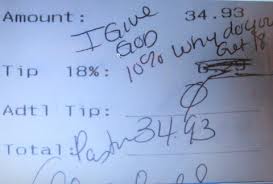



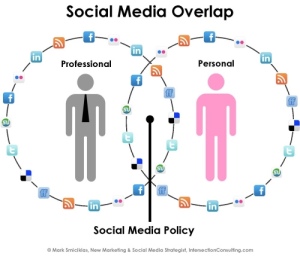
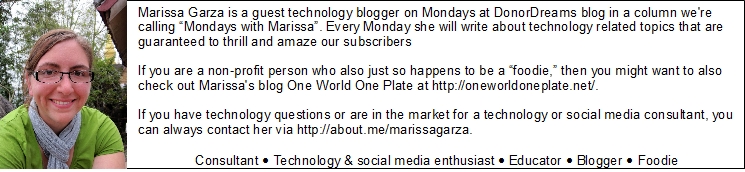




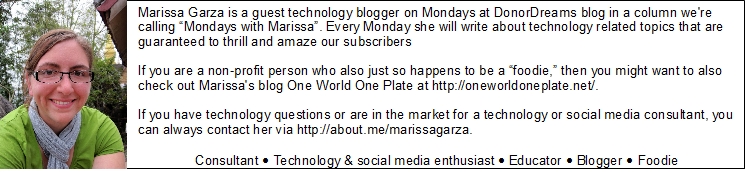
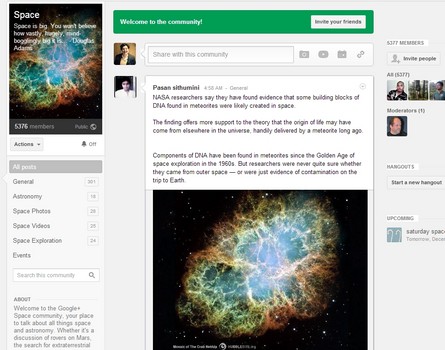










 #7 – Lessons Learned from The Susan G. Komen Foundation’s Use of Social Media
#7 – Lessons Learned from The Susan G. Komen Foundation’s Use of Social Media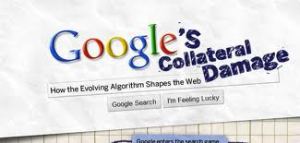 #6 – How Google’s Recent Changes Affect You and Your Nonprofit Organization
#6 – How Google’s Recent Changes Affect You and Your Nonprofit Organization