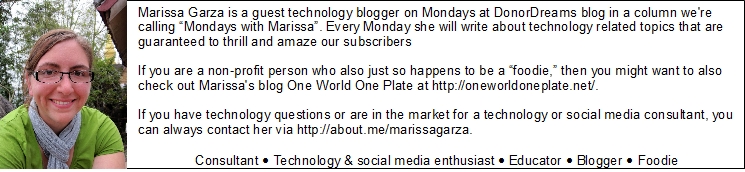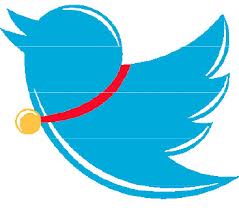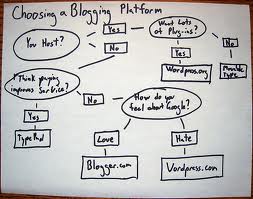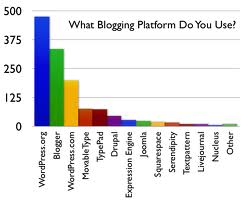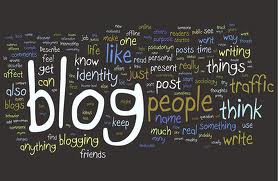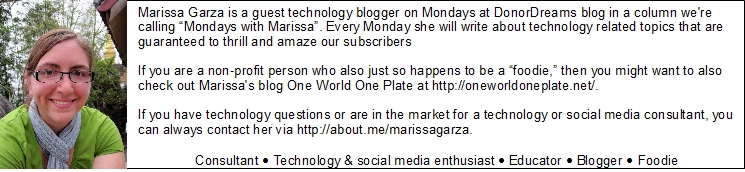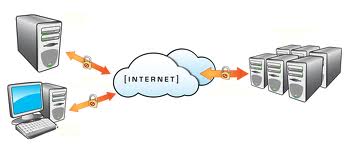It seems as though a new social network is pops up every day. Finding the right one for your nonprofit can be critical to reaching to the right community for your mission.
We’ve talked about how your social media strategy starts with your website. After you’ve spent some time to establish your site, sharing your content is the next step. Let’s take a look at Reddit and how it might be the place for your organization.
What is Reddit?
Reddit is known as “the front page of the internet”. It lists links in order of popularity for users. Users can then upvote or downvote the link moving it up or down the page for the rest of the viewers. Users can also comment on the link. Reddit is known as a place for discussion and reading the comments can sometimes give a person more information than the link originally posted.
What makes Reddit a little different than just a list of links, is the fact that they allow users to create their own communities known as subreddits. Subreddits are lists of links that are associated with a certain topic. Topics range from TVshows to political parties to geographic locations.
How can my nonprofit use Reddit?
Reddit is a great place to share content from your organization’s website. By posting links to your site in the appropriate subreddits you might be able to expose your work to a different community and gain more support for your mission. The key here is to post in multiple subreddits to see which place ends up being the right place for you. When posting make sure to read the rules posted on side bar on the right side of the page. Different subreddits have different rules.
You can start and moderate your own subreddit. If your organization needs to inform people about your mission, reddit is a great place to do so. Not only could you post content from your site, but you can link to news articles related to your mission to generate discussion.
The Reddit community is also known for being able to raise money for charities in a short amount of time. Remember that story Erik shared about a bus monitor who was bullied? The fundraising efforts behind that story happened on Reddit. Reddit was also a major tool used by Stephen Colbert to raise money for Donors Choose. Reddit users are responsible for a lot of good. There is even redditdonate.com where redditors can donate, and subreddit moderators and nonprofit organizations can create campaigns.
The Reddit community also participates in meetups and days of service. If you can get your organization involved in one of those that could me a number of new volunteers for your agency.
The internet is a big place. Finding the right spot for your organization might take some time, but once you find it you’ll be set. Maybe Reddit is the place for you.
Are you an organization that has used Reddit in the past or are currently active reddit users? What works best with this community? I’d love to talk about it more in comments!