Today was a hard day for me to decide what to write about. I originally was going to focus on how social media covered and reacted to the Sandy Hook Elementary Tragedy this weekend. While this is a sad moment in our history, there are many other outlets covering that information. I’d like to point you in the direction of our friends at about.com. They put together a nice collection of sites people can go to help. Instead, I decided to use today to talk about Google Communities, the newest feature to Google Plus, with hopes that it might help your nonprofit’s 2013 social media strategy.
Now, I know I talk a lot about Google here on DonorDreams. That’s because in my opinion they provide quality free services, individuals and small businesses can use to get their message out there and be productive. The newest addition to the Google toolbox is G+ Communities. 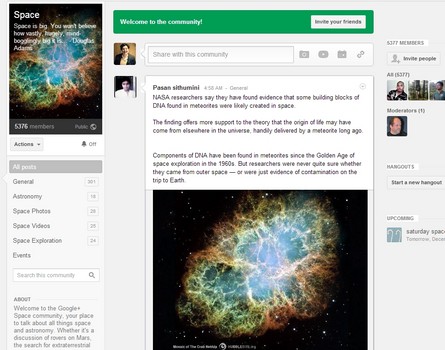
When Google Plus first came out everyone flocked to it to see what it was. Then its popularity fizzled a bit as it did not actually kill Facebook as predicted by some. Recently however, I personally have been turning to Google Plus more and more for conversations about different topics over sharing personal updates with friends. G+ Communities does a great job setting up an environment for that to happen.
When you set up a Google Plus Community, you can decide if it is public or private. Besides naming your group, this is an important decision as it cannot be undone. Depending on the purpose, your nonprofit might want to create both a public and a private community. The public community can be used to share news about your nonprofit and discuss topics with the public that are related to your mission. The private community can be used to give employees or volunteers a place to get information about your nonprofit that others cannot see. Information posted in public communities is also indexed by Google Search and will show up in search results.
One thing I really like about Google Communities is that they can act as a forum. Posts can be posted in different topics to keep things organized. This is different than Facebook Groups where all information is put together in one large ever going stream that people have to scroll through to see what’s going on. If a person just wants to read up about special events associated with your nonprofit – they can with Google+ Communities.
In addition, Google Communities come with all of the other features of Google+, such as photo sharing, event invitations and Google Hangouts. In fact, last Friday, Google Plus just announced 24 new features to their product. I suggest you check them out.
One other important note about sharing information on Google. At the moment, they are not charging people to make sure that people see updates by people, businesses or nonprofits. While over at Facebook, news feeds aren’t receiving all of the information each page a person likes publishes. Getting involved with Google+ might be an over all social media strategy your agency might want to consider for 2013 just for this reason – more exposure without having to pay for it.

As with any online community your nonprofit sets up, it is important to assign someone to keep her eyes on what is going on in that online space. This person should be posting important updates and reading all of the comments left by community members. You want to create a safe space where people can share ideas and want to come back and visit. Because it is a community/forum space, it will require more direction and monitoring that a twitter feed.
I hope that this post served as a great introduction to Google Communities for you and your nonprofit. If you do not think that setting up a G+ Community is right for your organization, I encourage you to at least join some for yourself. Since they have launched I have joined quite a few and been happy with the level of conversation and the resources being shared out there.
What do you think? Are Google Communities a good fit for your agency? Do you use another community focused site already that you’d like to share with the group? Leave a message in comments! I’d love to discuss this further.


