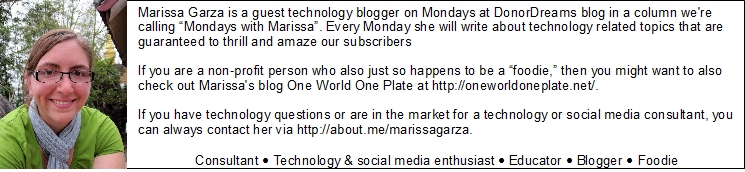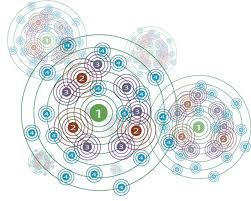 I was recently engaged in an engaging discussion about board development with a great group of non-profit board volunteers. The range of topics in that conversation spanned issues such as prospect identification, evaluation methods, prioritizing prospect lists, cultivating prospects, recruitment process, orientation, recognition, and evaluation. It was one of those conversations that a facilitator loves because everyone was engaged and actively participating. There was an energetic dynamic in the room, and then someone asked a really tough question:
I was recently engaged in an engaging discussion about board development with a great group of non-profit board volunteers. The range of topics in that conversation spanned issues such as prospect identification, evaluation methods, prioritizing prospect lists, cultivating prospects, recruitment process, orientation, recognition, and evaluation. It was one of those conversations that a facilitator loves because everyone was engaged and actively participating. There was an energetic dynamic in the room, and then someone asked a really tough question:
“How do we evaluate the scope of someone’s social network?”
This question stems from the discussion on the importance of diversity in your boardroom. After talking about the obvious (e.g. age, gender, ethnicity), these discussions always turn to the more difficult subjects including how to assess a prospective board volunteer’s social network and social capital. Of course, this is important because you don’t want a boardroom full of people who all walk in the same social circles.
Moreover, this is important because:
- Fundraising — The collective network in your boardroom is related to the reach of your fundraising program, its appeals and potential future donors.
- Board Development — Birds of a feather flock together, and the collective network in your boardroom will give birth to future boards. Board replicate themselves all the time!
- Group-think — People who are close and come from the same walks of life can sometimes think alike, which can greatly influence board governance and important decisions.
So, what is the answer to the aforementioned question pose by this obviously super smart board volunteer?
Well, it is complicated and simple all at the same time. Ugh!
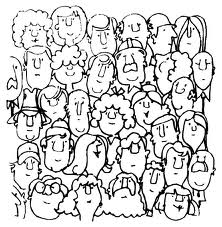 For decades (and probably centuries), board development committees have answered this question the old fashion way. They sat down around a table and talked it over. Those committees who were successful had a diversity of people sitting around the table and were able to assess a prospect’s social network in an anecdotal manner. They talked about what they see and hear about the prospect. Here are just some of the things they most likely talked through:
For decades (and probably centuries), board development committees have answered this question the old fashion way. They sat down around a table and talked it over. Those committees who were successful had a diversity of people sitting around the table and were able to assess a prospect’s social network in an anecdotal manner. They talked about what they see and hear about the prospect. Here are just some of the things they most likely talked through:
- Does the prospect sit on other non-profit boards?
- What church does this prospect belong to? Are they active? Who else belongs to that church?
- What other groups does this person belong to? (e.g. Rotary, Kiwanis, country club, chamber of commerce, local booster clubs, etc) Who else belongs to those groups?
- What else do we see this person’s name attached to? (e.g annual reports, donor recognition walls, local newspaper articles, etc)
- How does this prospect’s network, reach, and social capital compare to what is currently sitting around our boardroom table?
This is what “old school” board development assessment work looks like. It is highly effective. It has a track record of working. It is highly dependent on a diversity of people with a diversity of perspectives engaging in such a conversation.
Of course, our 21st Century mindset and perspectives leads us to question old approaches and investigate new tools and approaches, and there is nothing wrong with that.
So, I recently opened up my board development toolbox and re-examined some very traditional tools such as:
- board matrix
- sample prospective board member information sheet
- board candidate rating form
In doing that simple review, it occurred to me that there isn’t much substance to those tools from the perspective of assessing someone’s social network, social reach and social capital. The matrix does ask the board development committee to assess “community connections,” and the information sheet also asks questions about your prospect’s affiliations and other non-profit board service. While these tools nibble around the edges, it wouldn’t be difficult to tweak these tools to more directly address the question posed by our board volunteer at the beginning of this blog post.
 However, there are some “21st Century” tools that your board development committee might want to start using when talking through the issue of a prospect’s network. Consider the following:
However, there are some “21st Century” tools that your board development committee might want to start using when talking through the issue of a prospect’s network. Consider the following:
- Do a Google search on your prospective new board members during the evaluation phase of your process. Talk about the results of that search.
- Look at their online social networks (e.g. Facebook, LinkedIn, Twitter). If no one around the table is connected to the prospect in that way, then: 1) that might tell you something in and of itself and 2) you might expand your reach and find someone on the board or among your network who is linked in such a way.
- Use Guidestar to determine if they are associated with other non-profits in your community.
Of course, there is nothing wrong with the “old school approach”. In fact, one simple way that you can tweak this traditional approach is by including your prospective future board volunteers in the process. Asking them to help you answer a few questions about their network and their reach. If done appropriately, it wouldn’t have to feel awkward.
How does your non-profit organization tackle the question posed at the beginning of this blog post as part of its board development process? Please use the comment box to share your best practices. We can all learn from each other and save time by not re-inventing the wheel. 😉
Here’s to your health!
Erik Anderson
Founder & President, The Healthy Non-Profit LLC
www.thehealthynonprofit.com
erik@thehealthynonprofit.com
http://twitter.com/#!/eanderson847
http://www.facebook.com/eanderson847
http://www.linkedin.com/in/erikanderson847
 I’ve been blogging regularly since May 2011, which makes DonorDreams blog three years old next month. As with everything in life, there have been ups and there have been downs with things such as readership, content, and tech issues. I’m sure those of you who know me well, won’t be surprised to read that I tend to obsess over questions such as:
I’ve been blogging regularly since May 2011, which makes DonorDreams blog three years old next month. As with everything in life, there have been ups and there have been downs with things such as readership, content, and tech issues. I’m sure those of you who know me well, won’t be surprised to read that I tend to obsess over questions such as: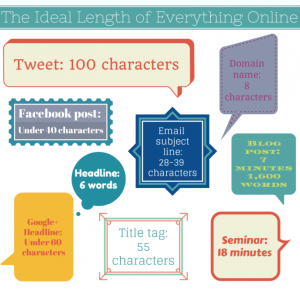 Last week, an old friend of mine from high school poked me on Facebook and posted an article from Kevan Lee at the Buffer blog. He does an awesome job of untangling the facts and figures while sharing some really great charts and graphs on this subject.
Last week, an old friend of mine from high school poked me on Facebook and posted an article from Kevan Lee at the Buffer blog. He does an awesome job of untangling the facts and figures while sharing some really great charts and graphs on this subject.
 For those that have seen the movie
For those that have seen the movie 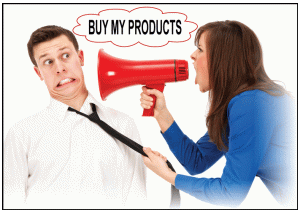 Safko explains that social media marketing is like going to a networking event, a party, a trade show, church, or anywhere large groups of people gather.
Safko explains that social media marketing is like going to a networking event, a party, a trade show, church, or anywhere large groups of people gather.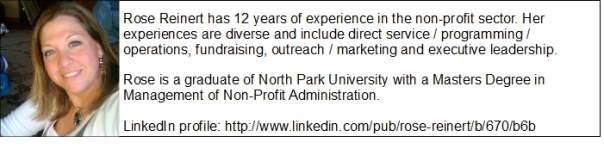

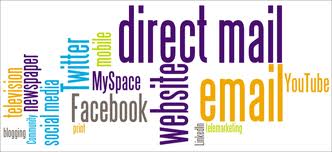



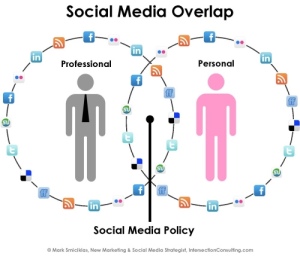
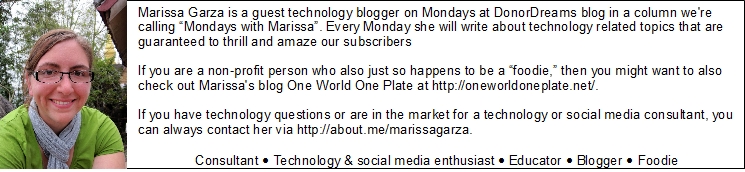





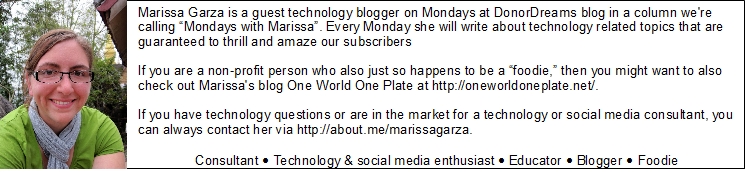
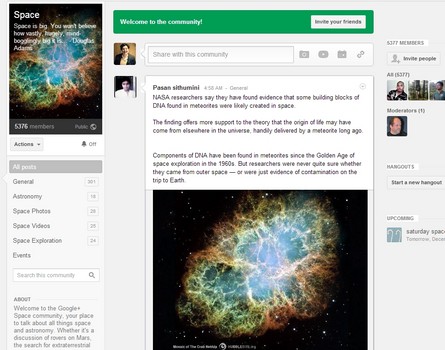







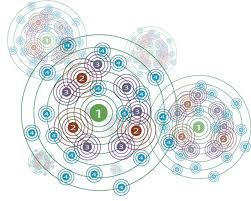 I was recently engaged in an engaging discussion about board development with a great group of non-profit board volunteers. The range of topics in that conversation spanned issues such as prospect identification, evaluation methods, prioritizing prospect lists, cultivating prospects, recruitment process, orientation, recognition, and evaluation. It was one of those conversations that a facilitator loves because everyone was engaged and actively participating. There was an energetic dynamic in the room, and then someone asked a really tough question:
I was recently engaged in an engaging discussion about board development with a great group of non-profit board volunteers. The range of topics in that conversation spanned issues such as prospect identification, evaluation methods, prioritizing prospect lists, cultivating prospects, recruitment process, orientation, recognition, and evaluation. It was one of those conversations that a facilitator loves because everyone was engaged and actively participating. There was an energetic dynamic in the room, and then someone asked a really tough question: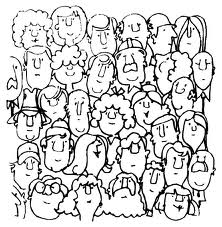 For decades (and probably centuries), board development committees have answered this question the old fashion way. They sat down around a table and talked it over. Those committees who were successful had a diversity of people sitting around the table and were able to assess a prospect’s social network in an anecdotal manner. They talked about what they see and hear about the prospect. Here are just some of the things they most likely talked through:
For decades (and probably centuries), board development committees have answered this question the old fashion way. They sat down around a table and talked it over. Those committees who were successful had a diversity of people sitting around the table and were able to assess a prospect’s social network in an anecdotal manner. They talked about what they see and hear about the prospect. Here are just some of the things they most likely talked through: However, there are some “21st Century” tools that your board development committee might want to start using when talking through the issue of a prospect’s network. Consider the following:
However, there are some “21st Century” tools that your board development committee might want to start using when talking through the issue of a prospect’s network. Consider the following: