 The non-profit world moves fast. You walk-in at the start of the day, sit down, check-in, and before you know it the day is over. When time moves this fast, it can be hard to remember to update your social networks. Even if your job is solely dedicated to cultivating an online community, time can sometimes get away from even best time managers.
The non-profit world moves fast. You walk-in at the start of the day, sit down, check-in, and before you know it the day is over. When time moves this fast, it can be hard to remember to update your social networks. Even if your job is solely dedicated to cultivating an online community, time can sometimes get away from even best time managers.
Today we are going to look at three tools that can help you schedule your social media updates and ensure your online presence is not neglected during the busy times in your life.
Plotting It All Out
When pressed for time, coming up with the perfect status update can be hard work. What do you want to say? Have you said something similar recently? Are you talking about an engaging topic? Planning what to say, when to say it, and where to post it, can save you time and make the whole process go a bit smoother.
 DivvyHQ is a great resource when you have multiple people in charge of updating your social networks. It allows you to create a calendar to plan out what type of posts you are going to put up and where you are going to post them. There also is a post approval option if you need that as well.
DivvyHQ is a great resource when you have multiple people in charge of updating your social networks. It allows you to create a calendar to plan out what type of posts you are going to put up and where you are going to post them. There also is a post approval option if you need that as well.
For example, if there is an upcoming event and you are not the right person to talk about it, then why not ask the person who is? With DivvyHQ you can create a task within the program which will notify them via email. This gives you a place to manage your social media calendar.
DivvyHQ does offer a limited free plan, but their best features are found in the paid options.
If you decide that paying for DivvyHQ is a too expensive, you can still accomplish the same things using tools like Google Calendar and a spreadsheet. Simply create a Google Calendar named “social media” and plan out your posts by creating events for each day. You can even put the time you’re going to post it and create a reminder. If you need help, then you can invite others to that event. A good old fashion Excel spreadsheet can also work much in the same way.
Whichever method you choose, sitting down to plan out your posts can save you lots of time in the long run.
Posting to The Future
 After you have planned everything out in advance, you can write posts and schedule them for publication in the future. That’s right . . . where we’re going, we don’t need roads. What’s nice about taking the time to do this is that your social networks will automatically be updated and you don’t have to freak out about not posting on the correct day if something comes up.
After you have planned everything out in advance, you can write posts and schedule them for publication in the future. That’s right . . . where we’re going, we don’t need roads. What’s nice about taking the time to do this is that your social networks will automatically be updated and you don’t have to freak out about not posting on the correct day if something comes up.
The best thing about scheduling your posts far in advance is that you can actually go on vacation.
One tool that can help you with posting to Facebook is Post Planner. Post Planner is great because for a very low-cost ($4.95/month) you can post to your organization’s facebook page in a very organic way. Going beyond telling it what you want posted and when you want it posted, Post Planner allows you to upload photos to albums you already have on Facebook. You can post videos and links the same way. What’s nice is that it will look like you updating in real-time.
Another option to consider is HootSuite. HootSuite is a popular social media manager that allows you to schedule Facebook and Twitter updates in advance.
 While HootSuite works well for many people as free social media tool, it isn’t something that works well for me because I have a number of photo albums that are updated on a weekly basis, which means all of my pictures go into a HootSuite album. So, I just use HootSuite to automate non-photo tweets and find it extremely helpful.
While HootSuite works well for many people as free social media tool, it isn’t something that works well for me because I have a number of photo albums that are updated on a weekly basis, which means all of my pictures go into a HootSuite album. So, I just use HootSuite to automate non-photo tweets and find it extremely helpful.
It should be noted that both Post Planner and HootSuite will email you when your scheduled post is posted.
Taking the time to come up with a calendar of when you post to your social networks will save you time in the long run and allow you to have a more structured social media plan. Using tools like Post Planner or HootSuite can help you schedule your posts so you don’t have to worry about posting at exactly the right time. What tools do you use to plan your social media message? I’d love to talk about it further in the comment section below!
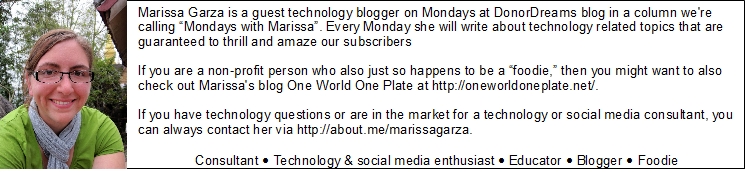

I am extremely impressed with your writing abilities and also with
the format for your blog. Is that this a paid topic or
did you customize it yourself? Either way keep up the nice high quality writing, it’s rare to look a nice blog like this one nowadays..