 There’s a new kid on the crowded social media block, and she’s turning heads. By coming in ahead of YouTube, Reddit, Google+, LinkedIn and MySpace in website referral traffic at the start of this month – Pinterest has certainly arrived.
There’s a new kid on the crowded social media block, and she’s turning heads. By coming in ahead of YouTube, Reddit, Google+, LinkedIn and MySpace in website referral traffic at the start of this month – Pinterest has certainly arrived.
But just because it’s popular, is it right for your non-profit agency? Let’s find out.
What is Pinterest?
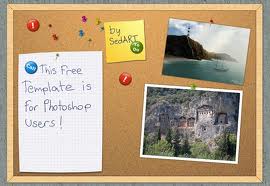 Pinterest is the cyberspace equivalent to the cork bulletin board hanging on the wall in your office.
Pinterest is the cyberspace equivalent to the cork bulletin board hanging on the wall in your office.
Upon signing into Pinterest, you will see a collection of photos that other “pinners” (people who you’ve chosen to follow) have pinned to their boards. You can “repin” a photo, adding it to one of your boards. When a user clicks on one of the photos in a pin, they are directed to the website from where the image originated. For example, if you see a photo of the most delicious chocolate cake you’ve ever seen and would like to make it for an upcoming party, you can repin the image of chocolate cake to your “Party All the Time” board so you can refer back to it later. Additionally, original content can be added to a board by clicking the “pin it” bookmarklet.
Currently the pins that seem to be the most popular include recipes, outfit collections and Do-It-Yourself (DIY) projects. However, businesses are getting involved. Recently, it has been observed that Pinterest is driving web traffic to retail sites.
The majority of users on Pinterest are females between the ages of 25 and 44. On all other social media sites, the average user is a male between the ages of 18 and 24. An older demographic usually means there is more disposable income available even in these hard economic times – which is good for retail.
If the for-profit world can benefit from Pinterest and see an increase in traffic, why not the non-profit world? After all, the more people who visit your website, the more potential donors or volunteers you can reach. Right?
Concerns
 Let’s start with the fact that Pinterest has only been around for 6 months. While it seems that Pinterest’s momentum could take it far, I wouldn’t blame you if you took a wait-and-see approach.
Let’s start with the fact that Pinterest has only been around for 6 months. While it seems that Pinterest’s momentum could take it far, I wouldn’t blame you if you took a wait-and-see approach.
Much like Google+ when it first started, Pinterest is currently an “invite-only” community, which is a double-edged sword regarding your reach. However, with 10.4 million registered users, chances are you’re already connected to an active pinner. Of course, even if you can’t identify a pinner in your social network, you can request an account directly from the site.
Another recent concern raised by some is the issue of copyright laws. For example, the photos on Pinterest are usually the property of someone else. So, make sure you are properly pinning by linking to a website or giving credit where credit is due. You can read more about this debate here.
Should your non-profit agency jump on the Pinterest bandwagon?
 In my humble opinion, the simple answer is yes, at least in one of the following ways:
In my humble opinion, the simple answer is yes, at least in one of the following ways:
- Claim your name. Whenever a new social media site comes along I make sure I sign up for it before another Marissa Garza can claim the username or space on that site. Do I use every site I sign up for? No, but the important thing is that I am in control of it if I choose to participate.
- Become an expert. Pinterest allows you to curate resources into different boards. Remember that each pin has a website associated with it. Websites come up in search results. So, if a person is conducting a search on non-profits with your type of mission, and you have an entire board set-up with ideas focused on your mission and agency’s services, then Google might just point that person to your Pinterest account.
- See what people are saying. If you visit pinterest.com/source/website, you can see if people have pinned things from your website. You can then connect with users on the site by either commenting on one of their pins or following their boards.
- Yet another way to fundraise. Last week Erik talked about how non-profits can incorporate selling into their fundraising plans. John Haydon recently blogged on a number of different ideas on how non-profits can use Pinterest. One example included adding a “$” symbol in the description of a pin, which results in it automatically being included in the “gifts” section of the site.
That being said, I know that time is limited for many non-profit staff. Joining and cultivating a community on Pinterest takes dedicated time. As with any social media site, make sure you have integrated this site into your written ePhilanthropy and online fundraising plan (e.g. who is going to make posts, how often posts will occur, etc).
While Pinterest may be a great resource with lots of potential, it might not be the right time to implement involvement. If you can’t fully commit to being involved in Pinterest at this time, but feel like you would have an audience there, make sure that you add a “Pin It” button to your website. If you can’t pin things yourself, you might as well take advantage of Pinterest’s popularity and make it easy for visitors to your website to pin things for you. (Note: you may have to create an account to do so.)
What do you think? Will Pinterest be a part of your social media strategy? I’d love to hear from you in the comments!
Further Reading:
42 Creative Pinterest Ideas for Nonprofits
Nice Uses of Pinterest for Nonprofits
Example of a Pinterest Users Non-Profits/Charities/Social Causes board


2 comments