This past week, Erik dedicated his posts to discussing unique special events. In this, “Mondays with Marissa” post, I thought I’d continue the subject to explore some social media tools that you can use when planning and executing your upcoming event.
Collaborating with co-workers and volunteers is a huge part of planning an event. Google Docs makes collaboration easier. By using Google’s free suite of products teams can collaborate on documents, spreadsheets, presentations, drawings, and forms. An entire team of people can be working on the same document at the same time.
You can’t deny it, Facebook is what most people think of when they hear the words “social media”. So, how can you use it to your advantage when it comes to event planning?
 Invite people – Create a public event and invite everyone that has “liked” your page. Not only will this give people the logistics of when and where the event will be held, but this Facebook function includes a “wall” where people can post updates. This allows you to create a dialog and converse with donors. It also empowers supporters to invite other people to attend the event with them.
Invite people – Create a public event and invite everyone that has “liked” your page. Not only will this give people the logistics of when and where the event will be held, but this Facebook function includes a “wall” where people can post updates. This allows you to create a dialog and converse with donors. It also empowers supporters to invite other people to attend the event with them.
Share photos – In the days preceding the event, post photos of decorations, raffle prizes or any other items you think would entice people to join you at the event. Furthermore, you can also encourage attendees to take photos during the event and tag your agency in the post.
Update your status – This seems like simple advice, but Facebook is only a powerful social networking tool if you use it. Don’t forget to let people know what’s going on and consistently update the status on your page.
Twitter is a great way to get the news out quickly. Here’s a simple tip to make twitter a tool for your event:
Create a hashtag – A hashtag is found at the end of a tweet and is a phrase with a pound sign at the front of it. Why is this important? Hashtags make searching Twitter easier. (Maybe you’ve seen Jimmy Fallon play the hashtag game?) Creating a hashtag is as simple as typing, nothing special needs to happen. Twitter will just highlight the hashtag and link all tweets that contain it. By creating a hashtag for your event, you can easily see what people are saying about it. Also, if you get enough people to tweet with your hashtag, it may become a “trending topic” and show up on the twitter homepage.
Here is a thought . . . post different mission-focused factoids around the room and ask participants to “tweet” the fact (using the hastag, of course) every time they find one. The person who ends up tweeting the most number of agency facts receives a special recognition at the end of your event program.
Foursquare is a “check-in” based social network where users can earn points and badges by checking-in to different places. Here are some tips on how to use Foursquare for your event.
Create your own venue – create a venue within Foursquare for the site of the event. This will allow Foursquare users to check-in. Make sure you also claim ownership of the venue as well.
Leave a tip – Part of the fun of Foursquare is finding out what people are saying about places. You can leave tips for attendees such as “Check-out the wine tasting package in the silent auction . . . such a value!”
Create a badge – Foursquare users LOVE badges. You can create you own badge that people can earn just by checking in. The badge can even have your logo on it and be tailored to the event.
Specials – Business owners are allowed to create specials that give Foursquare users extra perks while checked in. Here are two ideas that could become another revenue stream for your event:
- secure a sponsor that will make a donation every time a donor “checks in”.
- give your supporters another entry into your raffle when they check-in on Foursquare from your event.
Whichever social media tool you choose, there a few key points to keep in mind:
Everything is public – encouraging donors to use social networking to benefit your special event increases the public knowledge of your event. This can be a great thing or a not-so-great thing. Just be prepared to monitor what people are saying and be involved in the conversation.
Learn about the event after it is over – the great thing about social media is that most of it stays out in the open for a while. Make sure you and your team look at the photos posted by attendees, read the tweets, accept new friend requests, read the foursquare tips and so on. Use all of this information when planning your next event. Post-event evaluation is a best practice, and using information secured via social media is just one more thread of data that needs to be reviewed.
Have you used social media to promote or plan your event in the past? What worked best for you? Let’s discuss in comments!
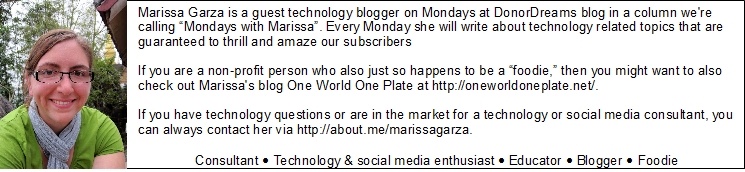




My business requires me to use a lot of the same tools for planning a successful event. As a PR Firm–I stress the use of social media. Depending on the event, it may not be the most effective tool to get people to RSVP to an event, but it also builds awareness for your organization that you are active and organized.
Stephanie, thanks for sharing! I agree, knowing your audience for an event is an important step in promoting it effectively. And by using social media it at least shows that your organization is up to date with using these tools. Thanks for reading!