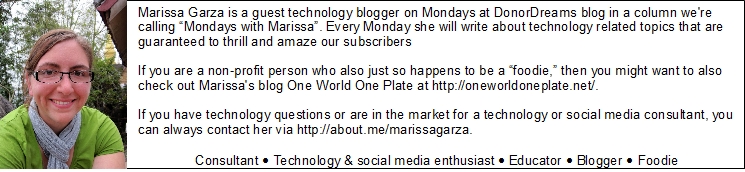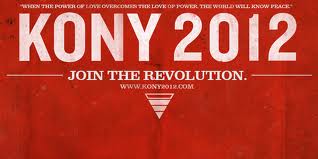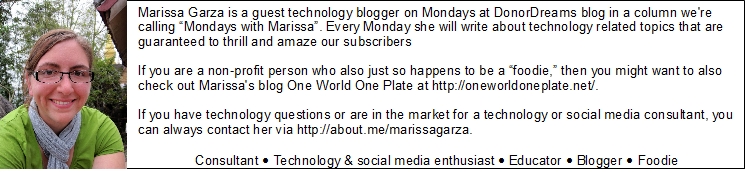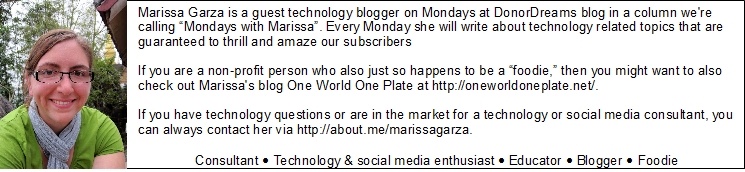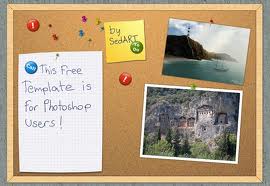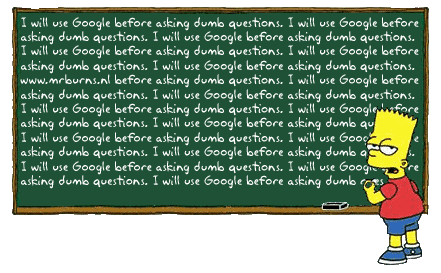CTRL+S. File -> Save. We all do it when working in Microsoft Word, writing an email, or creating a spreadsheet. When we do, the work we create is saved on our hard drives for later reference.
CTRL+S. File -> Save. We all do it when working in Microsoft Word, writing an email, or creating a spreadsheet. When we do, the work we create is saved on our hard drives for later reference.
When writing a tweet or updating a Facebook status most of us just write, press “post” and send it out into cyberspace; leaving no local copy. At the moment, it might not seem like an important thing do, but archiving your non-profit organization’s social media data should be part of your social media plan.
Why, you ask?
Historical Record – Most social media messaging is based around marketing of some sort. In the nonprofit world, our marketing is based upon sharing news, cultivating donors, and attracting event attendees. Wouldn’t it be helpful to be able to search a record of these messages to see if you can pick up on any successful trends that are worth repeating?
 For example, imagine last year you tweeted about your annual pancake breakfast on every Tuesday preceding the event. As a result, your event registration went up on the first Tuesday, but you didn’t see the same numbers on the following days. Couldn’t this data help you decide how you’d like to tweet this year? Will you tweet once a week? Only on Tuesdays?
For example, imagine last year you tweeted about your annual pancake breakfast on every Tuesday preceding the event. As a result, your event registration went up on the first Tuesday, but you didn’t see the same numbers on the following days. Couldn’t this data help you decide how you’d like to tweet this year? Will you tweet once a week? Only on Tuesdays?
Lawsuits – Social media updates can be used in a court of law. For instance, if one of your employees posts something that slanders another organization or if one of your employees is named in a suit outside of the organization, you might want a copy of your social media records for your protection.
Regulations and Compliance – You may apply for and be awarded a grant that involves a requirement that you use social media. Having a copy of your data demonstrates compliance and can be shared with the funder. Furthermore, if your agency needs to comply with laws such as HIPAA, having your own copy of social media data can prove compliance.
 Perhaps, the simplest answer to this question can be found during a discussion about your agency’s document retention policy. In this policy, your board of directors most likely spells out which paper documents (e.g. personnel files, financial statements, meeting notes, etc) need to be kept and for how long. Why should it be any different for data your organization publishes on the internet?
Perhaps, the simplest answer to this question can be found during a discussion about your agency’s document retention policy. In this policy, your board of directors most likely spells out which paper documents (e.g. personnel files, financial statements, meeting notes, etc) need to be kept and for how long. Why should it be any different for data your organization publishes on the internet?
Now, you may be thinking, “Marissa, how the heck do I do this?” Don’t worry, I have some tools to make the job a little easier.
Backupify – This is a paid service, but the back-up of social media is automatic. Backupify covers Gmail, Twitter, Facebook, LinkedIn, Flickr, and other Google apps such as Google Calendar and Google Docs.
ifttt.com – ifttt.com allows users to set up “if this – then that” tasks to create a custom data backup plan. For example, all tweets could be saved to Google Calendar for that the day they were originally posted. At the time of writing, iftt.com is free.
 ThinkUp – ThinkUp is the most technical of the tools I’m suggesting, but it is the most robust out of the bunch. ThinkUp is an application that needs to be installed on it’s own server before it can work. You can either talk to your IT department about installing it on your organization’s public server or you can install it for free using phpfog.com. ThinkUp not only archives your data, but it also analyzes it and tells you things that you might necessarily pick up otherwise. ThinkUp is even used by The White House to manage their social media data.
ThinkUp – ThinkUp is the most technical of the tools I’m suggesting, but it is the most robust out of the bunch. ThinkUp is an application that needs to be installed on it’s own server before it can work. You can either talk to your IT department about installing it on your organization’s public server or you can install it for free using phpfog.com. ThinkUp not only archives your data, but it also analyzes it and tells you things that you might necessarily pick up otherwise. ThinkUp is even used by The White House to manage their social media data.
The current state of the web is in flux as the issue of an open or closed internet is debated more often. I suspect that the idea of archiving your agency’s social media data growing in importance. I have included a few more articles below for further reading on the subject to help you and your organization discuss how to do so.
Does your organization already have a plan to archive social media data? What tools do you use? Let’s talk more in comments!
Further Reading:
New York Times: Tools to Help Companies Manage Their Social Media
Mashable: 7 Ways to Rescue Your Curcial Social Media Data from Oblivion