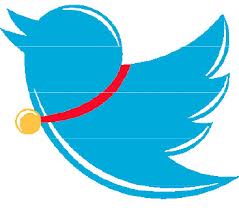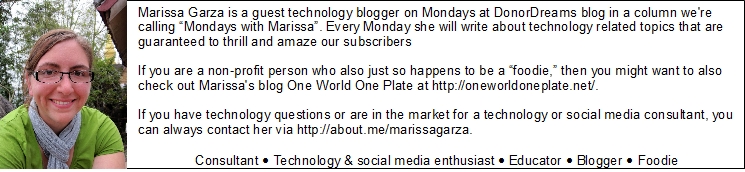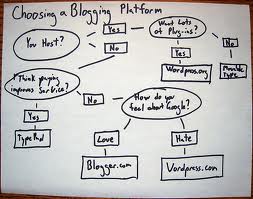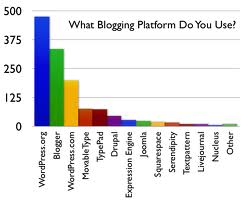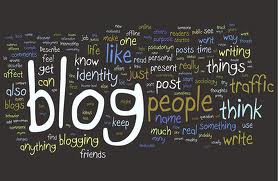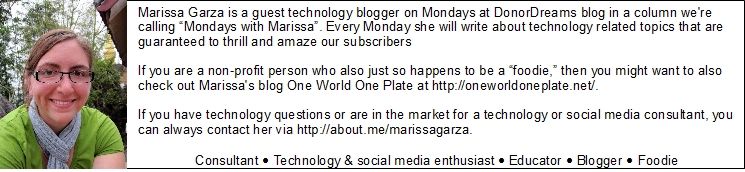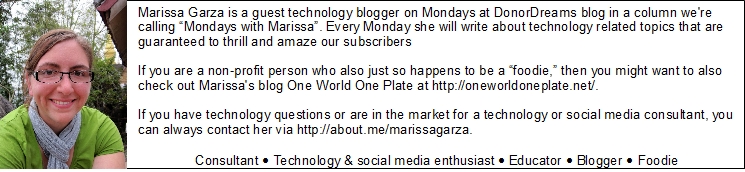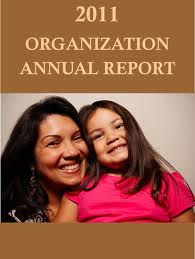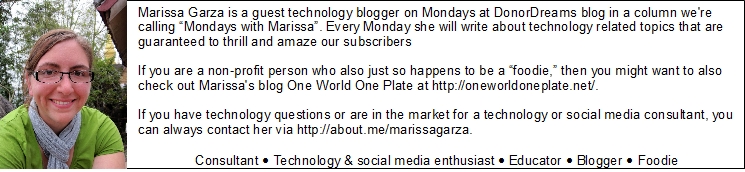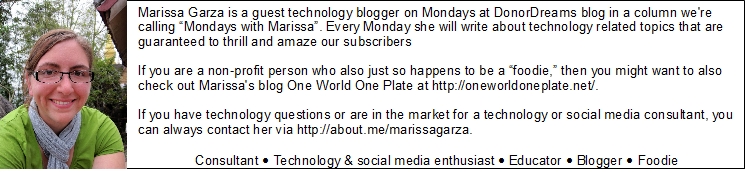![]() For a moment this morning, please picture this fictional situation.
For a moment this morning, please picture this fictional situation.
You are sitting at Starbucks enjoying your favorite beverage. The music is soothing. The place is buzzing. The smell of baked goods is in the air. Perhaps, you’re engaged in a little people watching. You might also be eavesdropping on an interesting conversation at the table next to you. Ahhhhhh . . . this is a great place to be.
Suddenly, a wild-eyed person bursts through the door and makes a beeline right over to your table. They are loud. They are obnoxious. This mild acquaintance is talking at you, and there is seemingly no place in the conversation for you to get a word in edgewise. You focus in on what they’re saying (in an effort to find a way into the conversation):
- Hi, my name is ________
- I was born in Anywhere, USA.
- I am ___ years old
- I like cookies
- I won a silver media in the fourth grade during field day
- I like shiny objects
You think to yourself, “Why do I want to know all of this?” You also get annoyed because your peaceful and serene happy place quickly evaporated because of this person who you don’t know very well.
 Believe it or not, this story might describe how your non-profit organization is behaving on social media platforms.
Believe it or not, this story might describe how your non-profit organization is behaving on social media platforms.
Many of your donors go to places like Facebook to find “fun” and “love”. They are relaxing, catching up with friends and family, and just chillin’ out. When out of the blue you (and other agencies) start shouting various things. Let’s look at some real Facebook posts from non-profits who I follow (I won’t attribute names in order to protect the innocent).
- Oh! Oh! Look at me, look at me: “School is back in session! Let’s make this year GREAT!! Welcome back the kids!”
- Oh! Oh! Look at me, look at me: “As you watch the Olympics this week, 1-get psyched up for our week-long competition next week, 2-admire how the font you see on TV for the Olympics is the exact same we used on our summer flier!”
- Oh! Oh! Look at me, look at me: “Please vote many times. Takes seconds to do. Click. Enter info. Vote. Done. Round 1 almost over.”
Many of you might be wondering, “What’s the point?” After all, isn’t social media the place that your agency is supposed to engage and cultivate new prospective donors and steward existing donors?
Yes, social media is a place to engage people. It is even a place where you can promote yourself. However, too many non-profit agencies in my opinion have the proportions way off. There are three specific goals that your written social media plan should have:
- Networking
- Promoting
- Sharing
Chris Abrams wrote a great blog post over at Marketing Conversation titled “Stop shouting and start listening to your social media fans“. While his audience is for-profit companies, I think he is right on target for non-profits as well when he says: “. . . social media is two-thirds defense and monitoring — listening — and only one-third promotion and publicity — speaking.”
 Think of it this way . . . social media is a “conversation” between you and your donors, and you need to do at least as much listening as you do talking (if not more).
Think of it this way . . . social media is a “conversation” between you and your donors, and you need to do at least as much listening as you do talking (if not more).
When I started getting more active in social media, the one person who I read a lot of was Beth Kanter. One of the most important things I once read in her blog was that it is OK for a non-profit organization to start their social media efforts slowly by setting up their platform, connecting with friends, and just listening for the first year.
Click here to read a little bit more about listening from Beth and her guest bloggers on the subject of “listening”.
I suggest that you revisit your social media strategy and stop YELLING things about yourself to your supporters. Here are a few quick suggestions:
- If you haven’t written a social media plan yet, gather a few donors and supporters and get to work.
- If you don’t have written social media policies, then ask the same group of donors and supporters to help.
- Post more pictures of what you do because a picture is worth a thousand words.
- Ask more questions and use fewer declarative sentences.
- Use social media as a funnel by capturing someone’s attention and sending them to your website if they want to learn more.
- Engage your donors and supporters in a conversation about what content they would like to see.
Last week, Marissa (the person you read on Mondays at DonorDreams blog) and I attended a social media conference. I will share a few things that we learned over the next few days. So, please stay tuned!
Does your non-profit organization use social media (e.g. Facebook, Twitter, LinkedIn, YouTube, blog, etc)? If so, what has been your experience so far? What challenges are you running into? Please share your thoughts and question in the comment box below. I will “listen” and attempt to “engage” you in a conversation. 😉
Here’s to your health!
Erik Anderson
Founder & President, The Healthy Non-Profit LLC
www.thehealthynonprofit.com
erik@thehealthynonprofit.com
http://twitter.com/#!/eanderson847
http://www.facebook.com/eanderson847
http://www.linkedin.com/in/erikanderson847