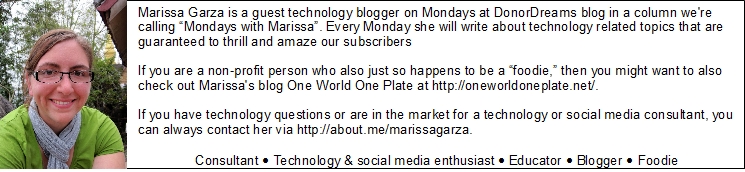In many of my Mondays with Marissa posts, I tend to focus on how non-profits can use social media to spread the word about their mission to build a community of volunteers and donors. This week, I’m looking at how some handy applications can help you better organize your day so that you might have more time to build an awesome website or make the best Facebook page ever.
In many of my Mondays with Marissa posts, I tend to focus on how non-profits can use social media to spread the word about their mission to build a community of volunteers and donors. This week, I’m looking at how some handy applications can help you better organize your day so that you might have more time to build an awesome website or make the best Facebook page ever.
Evernote
I remember when Evernote first came out. It blew my mind. The basic idea behind Evernote is that it wants to be your external brain. It is a place to put notes, photos, lists, documents, anything. Anything you put in Evernote can be accessed from anywhere through a variety of applications for the desktop, web and smartphone. All of these notes can be organized into various notebooks that can be public, private or shared with co-workers.
 What makes Evernote really remarkable is the fact that it can search text in photographs. So, for example, say you were in a special event planning meeting where your team used a whiteboard to capture ideas. Everything was laid out on the whiteboard, but there wasn’t enough time to capture all of those ideas into an email to be shared with everyone later. You could just take photo of the board and put it in one of Evernote’s collaborative notebooks. Later you could use the search function to look for the words “special event,” and if it was in the white board photo, it would show up in your search results.
What makes Evernote really remarkable is the fact that it can search text in photographs. So, for example, say you were in a special event planning meeting where your team used a whiteboard to capture ideas. Everything was laid out on the whiteboard, but there wasn’t enough time to capture all of those ideas into an email to be shared with everyone later. You could just take photo of the board and put it in one of Evernote’s collaborative notebooks. Later you could use the search function to look for the words “special event,” and if it was in the white board photo, it would show up in your search results.
Evernote is free to use, but for just $5/month or $45/year you can get more storage and more functionality. I could go on and on about the cool things you could do with Evernote, but you should just check out their website for more information.
Google Apps
Google has really tried hard to replace office standards such as Outlook, Word and Excel. I think they have done a pretty good job. With Google Docs, teams can work together on a document in real-time and not have to email large files back and forth. Google Calendar is a robust replacement for the calendar in Outlook. Additionally, if you use Gmail plug-ins, you can easily customize your email to your liking.
 Google also has a tasks list built into both GMail and Google Calendar. I find this extremely helpful because I prefer to put my “To Do List” onto a calendar as opposed to just making separate lists. Once you create a task list, the window can stay minimized at the bottom of your window, which allows for convenient access at all times. If you put a due date on your task list, it will show up in a special tasks calendar next time you open Google Calendar. You can also set it up so that it emails you reminders.
Google also has a tasks list built into both GMail and Google Calendar. I find this extremely helpful because I prefer to put my “To Do List” onto a calendar as opposed to just making separate lists. Once you create a task list, the window can stay minimized at the bottom of your window, which allows for convenient access at all times. If you put a due date on your task list, it will show up in a special tasks calendar next time you open Google Calendar. You can also set it up so that it emails you reminders.
Finally, GChat is something that I think many people overlook. As someone who works remotely, GChat is really convenient. It allows me to have conversations with people without having to be in the same room. Beyond the traditional text-based instant messaging conversations, GChat has a great video chat feature included. You can also make phone calls to landlines or mobile phones using GChat. Some of them might even be free!
Click here for a more comprehensive list of Google product. I suspect you will be surprised at all they are offering!
Remember the Milk
 This last App is one of the oldest and fully featured to-do list applications out there. Remember the Milk makes list-making easy. You can create lists for all sorts of projects and sync them over all devices and programs. They even have an Outlook plug-in! Remember the Milk has options “up the wazoo” so if you use an organizational system like GTD you’ll find it easy to make your project lists here. What I like most about Remember the Milk is it’s simple design and usability.
This last App is one of the oldest and fully featured to-do list applications out there. Remember the Milk makes list-making easy. You can create lists for all sorts of projects and sync them over all devices and programs. They even have an Outlook plug-in! Remember the Milk has options “up the wazoo” so if you use an organizational system like GTD you’ll find it easy to make your project lists here. What I like most about Remember the Milk is it’s simple design and usability.
Those are just a few of the numerous applications out there that help organize information, remind you to get things done, and find more time to spend on mission-related things for your non-profit organization.
Do you use any of these Apps or are there others that you prefer? Do you have a favorite? Please scroll down to the comment box and share your experiences!
One final note and commercial interruption . . . I wanted to mention that I wrote a guest article on about.com about where to get started with social media. I invite you to check it out and share it with others. Thanks!