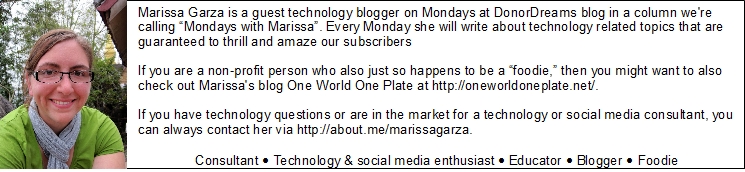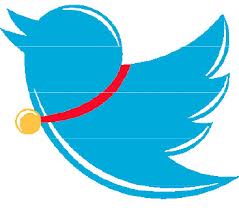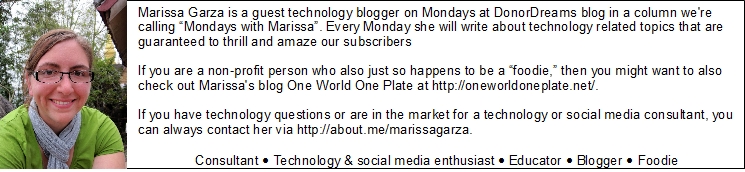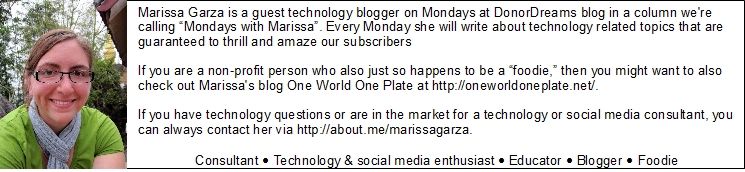I woke up this morning with the words of Samuel Jackson echoing through my head. While this actor has played a number of different roles in Hollywood, the words in my head were from his Capital One credit card commercials . . . “What’s in your wallet?” As I shuffled around my hotel room trying to wake up, I started reviewing all of the possible reasons why I woke up with this popular commercial on my mind. After a little thinking, I’ve decided that my subconscious mind is still wrestling with an email I received yesterday morning from a non-profit organization asking me not to delete any reference to them in a blog I posted last week.
I woke up this morning with the words of Samuel Jackson echoing through my head. While this actor has played a number of different roles in Hollywood, the words in my head were from his Capital One credit card commercials . . . “What’s in your wallet?” As I shuffled around my hotel room trying to wake up, I started reviewing all of the possible reasons why I woke up with this popular commercial on my mind. After a little thinking, I’ve decided that my subconscious mind is still wrestling with an email I received yesterday morning from a non-profit organization asking me not to delete any reference to them in a blog I posted last week.
Here is what the email said (of course, I’ve removed names to protect the innocent):
“We noticed that you referenced ABC Agency in a blog post and linked to a 2005 memo written by our former Director of Development. As the information is old, and the director is no longer with our organization, we kindly request that you remove the reference from your blog post.”
Let me start by saying . . . of course, I honored their request. I’m a nice guy, and my professional goal in life is to help non-profit organizations and not become a thorn in their side.
However . . . something is obviously bothering me about this email. After thinking it through, I figured it out.
I found this document with a simple Google search. So, this agency (or someone associated with the agency at one time) uploaded this document to the internet. Once you do that, it is likely “out there” for the entire world to see and use. Forever! Once something is put into the public domain, it is almost impossible to take it back.
 I think there are a number of “lessons learned” associated with this situation. Here are the one’s I can identify:
I think there are a number of “lessons learned” associated with this situation. Here are the one’s I can identify:
- Be careful about what you post to your organization’s website, social media, blogs, etc. Consider putting policies and procedures in place to guide what employees can and can’t share about your organization online.
- If your agency has decided to have an online presence, adopt the wise words found in the Serenity Prayer when it comes to things you can and cannot change. In the long run, it will likely save you from “Maalox Moments“.
- In order to protect your brand’s reputation, monitor your organization’s good name. Periodically Google your agency name. Set-up a Google Alert and let Google tell you when someone is saying something about you.
- When something is posted about your organization that you don’t like, a polite email with your request to remove the comment, reference or document can be appropriate (however I refer you to what I said earlier about the Serenity Prayer). More important, be careful about what you say in the email because you have no idea who will read it, who it will be forwarded to, or where it will end up. (Please note that I shared the agency in question’s email with the world on my blog. Enough said?)
If you are looking for a few resources on this subject, this is what I found:
- Minnesota Council of Nonprofits: Sample Social Media Policy
- Idealware: Creating a Social Media Policy
- The NonProfit Times: 10 Issues To Address In Your Nonprofit’s Social Media Policy
What is your wallet? LOL Seriously, how has your non-profit organization decided to tackle the question of appropriate online content? Please use the comment box below to share your thoughts and experiences? Why? Because we can all learn from each other.
Here’s to your health!
Erik Anderson
Founder & President, The Healthy Non-Profit LLC
www.thehealthynonprofit.com
erik@thehealthynonprofit.com
http://twitter.com/#!/eanderson847
http://www.facebook.com/eanderson847
http://www.linkedin.com/in/erikanderson847


 One great suggestion I found in this resource was to think about ways to turn your charity projects into brands (e.g. the Tap Project). It helps if the brand is descriptive, as opposed to abstract, because people tend to search for generic terms. For example, “CureBlindnessNow” could be both a brand and a search term i.e. “cure for blindness”, “how to cure blindness”, etc.
One great suggestion I found in this resource was to think about ways to turn your charity projects into brands (e.g. the Tap Project). It helps if the brand is descriptive, as opposed to abstract, because people tend to search for generic terms. For example, “CureBlindnessNow” could be both a brand and a search term i.e. “cure for blindness”, “how to cure blindness”, etc.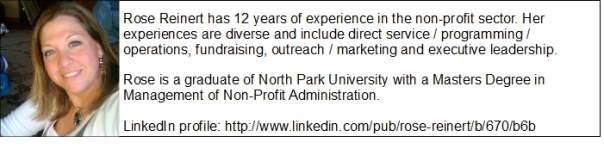
 I just loved their Facebook page that was filled with various images. What I loved was how they branded each message with their colors and their logo.
I just loved their Facebook page that was filled with various images. What I loved was how they branded each message with their colors and their logo. This group really understands how images can impact and catch the viewer’s eye. With every post on Facebook, St. Jude Children’s Research Hospital included an image.
This group really understands how images can impact and catch the viewer’s eye. With every post on Facebook, St. Jude Children’s Research Hospital included an image. Of course, when I looked at WWF’s Face book page I expected to see tons of pictures of animals. I was surprised, however, to see even more.
Of course, when I looked at WWF’s Face book page I expected to see tons of pictures of animals. I was surprised, however, to see even more. Once someone plops on your home page what do they see? Is it mobile friendly? Can they easily navigate it?
Once someone plops on your home page what do they see? Is it mobile friendly? Can they easily navigate it? Does mobile friendly really matter?
Does mobile friendly really matter?