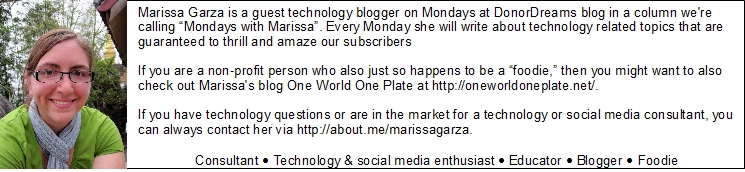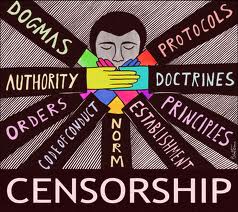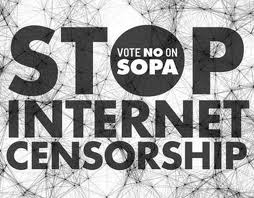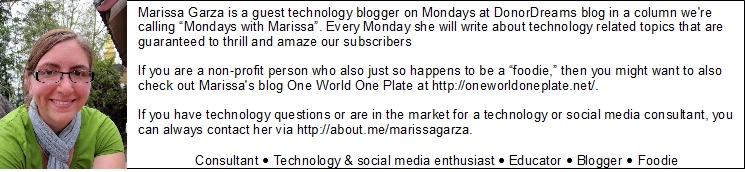Communication has come a long way since quill and parchment. Today information is sent through the air at high speeds and people can get what they need in a matter of seconds. Email is a standard in today’s communication arsenal, but today I’m going talk about voice calls. Talking is still faster than writing and today we are going to look at how Skype can help when it comes to communicating through voice.

Skype is a powerful tool that can be a great benefit to any nonprofit organization. Skype can be used to make voice or video calls to people in your contact list. I know what you might be thinking, “we already have phones for this, Marissa”, but allow me to show you the flexibility of using Skype for calls.
Calls (voice or video) to users in your contact list who are also using Skype are free. That’s right, FREE. This can add up to big cell phone savings. How many times do you send an email knowing it’s going to take longer than you’d like to get the information you need just because everyone has a ton of email to go through? If everyone in your organization was on Skype if a person had a question, they could just Skype call them and get the information in a matter of seconds. Skype calls can be answered no matter where the person is logged in from, if that’s home, a cafe, or the cubicle next door.

By adding money to your Skype account, phone calls can be made to landlines. This is a nice feature to have if a person on your team is even found in a place with a wifi signal but no cell phone reception. Additionally, by adding money to your Skype account, you can make international calls at lower rates than you would if you used a landline phone.
Skype also allows users to attach a single phone number to their account to make it easy for calls, whether made from Skype or a landline, to be answered from anywhere. With a mobile app, Skype users are able to answer voice and video calls on the go.
Skype also comes with voicemail functionality. This can be a great tool for agencies. By simply creating an account with phone number attached to it, messages left in this voicemail box can be accessed by anyone who has access to the account; making returning calls a team effort.
One more feature of using Skype for voice calls is the ability to record phone calls. If your agency is having an important conference call, it can be easily recorded through Skype. This recording could the be posted for absent team members to listen to when they are available.
There is much more to Skype besides just making voice and video calls that can be helpful for your organization. When in a video call on Skype users have the ability to share their screens with people on the call. This feature could come in handy for Board Meetings being held online if not all of the Board Members could make it. Skype also comes with an instant messaging service that allows you to send quick messages to people in your contact list when a call is not needed. Through this chat system, documents can also be easily shared between team members.
Skype is a feature rich application that has a lot to offer a nonprofit organization. I have seen where using it has increased communication between team members just due to the pure flexibility that comes along with it. Do you think Skype is a good fit for your agency? Do you already use Skype? If so, what do you use it for the most? Let talk about it in the comments below!