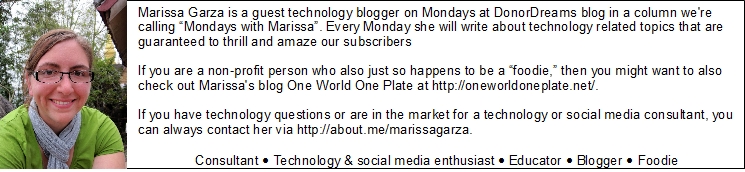Finding the right social network for your organization is important in ensuring that your message is finding the right people. Photos can sometimes communicate more than words can which is why Instagram might be just the place for your organization.

If you are unfamiliar with Instagram, here are the basics. Instagram allows users to take photos and apply different filters on them. A photo of your friends can suddenly look like a Polaroid photo from the 70s in less than a second. These photos are then put into your feed or shared to your preferred social network for your friends to see. Friends can like or comment on your photos. One thing to keep in mind is that photos must be taken on your phone and cannot be uploaded from a computer.
Seems simple, right? That’s just it. It’s so simple that it has become one of the largest social networks around. What makes Instagram a vital player in the social network wars is the the size of their user base and how active the community is. According to their website, there are 80 million plus users, 4 billion photos uploaded, 5 million plus photos uploaded per day, 575 likes per second, and 81 comments per second. That’s a lot of photos and a lot of activity. Seems like a great place for your organization to get involved.
So you’ve created your Instagram account and now are wondering what type of things to share – don’t worry, here are some ideas.
- Behind the scenes – people love to feel like they are being let in on secret. Show them what goes on behind the curtain.
- Event coverage – document the party as it happens!
- Your mission in action – show how your organization is achieving it’s goals
- Volunteer spotlight – take a photo of your best volunteer and share it
- Project updates – are you building a new facility? share with others how things are going.
While you can share any of the photos you take on Instagram, keeping some of them specifically on Instagram will encourage people to follow you.
Also, you can easily create a community on Instagram by getting your followers involved. Interactions on Instagram follow the same format as Twitter where as users can mention others by using @ and users can create hashtags. Say you are having a special event focused on summer. You can ask followers to post photos of what summer means to them and mention you in them or tag them with a specific hashtag.
One more thing, if you use MailChimp for your email newsletter, there is an application called Instachimp that will integrate your Instagram photos into your newsletters.
For more examples on how to best use Instagram for your organization, take a look at this article on Mashable.
I hope that you now have a better idea of how Instagram can help your organization reach out to a wider audience. Are already using Instagram? What do you find successful? Let’s talk about it in comments!