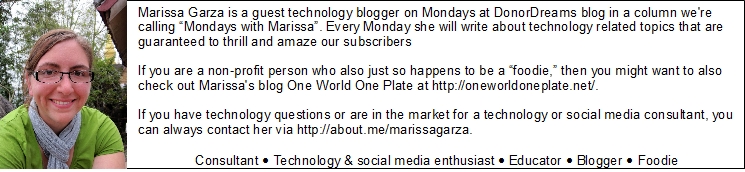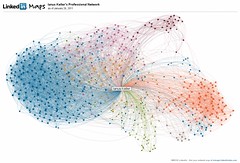We live in an age where information can be shared in less than a blink of an eye. Social media has made it possible to share photos, videos, and updates from anywhere. While this can be an exciting time and social networking can be fun, it is  important to make sure there are guidelines in place for your nonprofit when it comes to participation in social media. Today we are going to take a look at questions to ask yourself when forming your social media policy for your organization.
important to make sure there are guidelines in place for your nonprofit when it comes to participation in social media. Today we are going to take a look at questions to ask yourself when forming your social media policy for your organization.
There are two parts to forming a social media policy:
- Managing your organization’s social media presence
- Guidelines for employees’ personal use of social media and its reflection on your agency
When it comes to writing the first part of your social media policy, keep in mind the following questions:
- Who on your staff is allowed to update social networks on behalf of your organization? Is it just one person? Is it a team of people? What skills should the person/people responsible for social media updates have?
- In which social networks should your organization participate? Every network might not be right for your organization. Take some time to do some research and find out which networks are the most important in which to be involved. If your agency is already established on certain social media sites already reflect on if the community is active on this site and if it is worth maintaining. If in your agency doesn’t participate in a site is important to claim a log in on the network to so that no one else claims your organization’s voice on that network.
- What type of updates are allowed? Nonprofit information can be highly sensitive. Deciding what information can and cannot be shared is critical. This includes deciding who can be included in photos and videos.
- When can information be shared? Beyond what information can be shared, when it can be shared is also important to think about as well. For example, when can you announce an upcoming special event? Or announce a staff change?
- What email should be used to set up accounts? You may want to consider creating a social@yourorganziation.org type email address to use by staff when creating new social media profiles for your organizations. This will maintain consistency even if the staff responsible for updating the network changes.
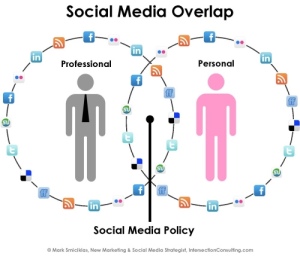
- Do updates need to be approved before posting? If so, creating a content calendar might be helpful to help plan out updates to get approved.
When creating a social media personal use policy for your organizations staff, keep these questions in mind:
- If an employee is listed as working for your organization anywhere online are there certain things about your organization that this employee can or cannot say? It is important for the employee to understand that they are a reflection on the organization and if they are caught saying certain things will there be consequences?
- Are your employees allowed to use their own personal social media profiles on behalf of the organization and interact with supporters? If so, are there guidelines?
- Can employees share photos from events or from within the office on their personal social media sites? If so, are there any restrictions?
These are just a few questions to keep in mind when forming a social media policy. As you can imagine it can be quite a project to undertake, but once you have one in place, your nonprofit’s social media presence can thrive under the guidelines you put in place. It is important to note that policies like this might have to be approved by a Board of Directors or overseen by an attorney. Also as a disclaimer, I am not an attorney, so please just take my questions as suggestions and a starting point when forming a social media policy. If you are looking for examples of social media policies, you can check out this site.
Have you put together a social media policy for your organization? What were some best practices you can share with DonorDreams readers? We’d love to hear from you in the comment section below!