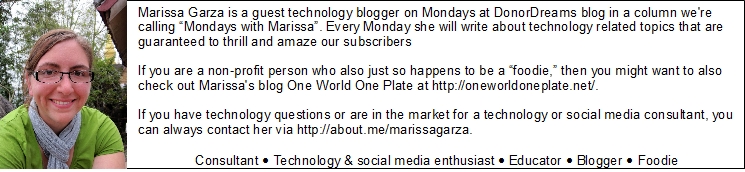Welcome to O.D. Fridays at DonorDreams blog. Every Friday for the foreseeable future we will be looking more closely at a recent post from John Greco’s blog called “johnponders ~ about life at work, mostly” and applying his organizational development messages to the non-profit community.
Welcome to O.D. Fridays at DonorDreams blog. Every Friday for the foreseeable future we will be looking more closely at a recent post from John Greco’s blog called “johnponders ~ about life at work, mostly” and applying his organizational development messages to the non-profit community.
Today we’re focusing on a post that John titled “Close Cover Before Striking“. In this post, he uses the example of how matchbooks were re-designed to discuss an important organizational development concept — “structure drives behavior”. This is an important concept for all non-profit professionals to master if organizational excellence and mission-focused productivity is your goal.
At the Boys & Girls Club, I cannot tell you how many kids forget their barcoded membership cards every day. So, as I tried to apply John’s blog theme to this example, all I could think of is TATTOO that damn barcode on kids’ foreheads!
Needless to say, I abandon that blog post idea for something a little more rationale — donor contact reports.
 Every time someone from your organization visits a prospect or donor, they should (in theory) fill-out a “contact report”. This report needs to find its way back to your agency, into the hands of the person entering data into your donor database, and typed into a contact record. Why? So, that the left hand knows what the right hand is doing. More importantly, the information a donor shares with you can influence many other things (e.g. how much they will be asked for during the next campaign, designing a custom stewardship program, building an effective Moves Management program and approach, etc).
Every time someone from your organization visits a prospect or donor, they should (in theory) fill-out a “contact report”. This report needs to find its way back to your agency, into the hands of the person entering data into your donor database, and typed into a contact record. Why? So, that the left hand knows what the right hand is doing. More importantly, the information a donor shares with you can influence many other things (e.g. how much they will be asked for during the next campaign, designing a custom stewardship program, building an effective Moves Management program and approach, etc).
Of course, few non-profit organizations are ever effective in convincing their volunteer solicitors to complete this extra form.
Hmmmmmm? John’s blog post got me thinking. This is likely a “structure” issue. So, how could this process be re-structured to get the desired result?
This topic is one that has bothered me for a very long time. I’ve tried everything including: talking slower, pleading, printing more forms, lecturing, simplifying the form, etc. I’ve even thought about investing in mind reading. As you can see, a new line of thought is probably warranted.
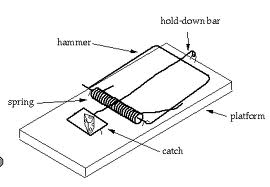 Here are a few thoughts I’ve had since reading John’s blog post (some might still be off-the-mark but I think I’m getting closer):
Here are a few thoughts I’ve had since reading John’s blog post (some might still be off-the-mark but I think I’m getting closer):
- What about putting the “contact report” on the back of the pledge form? This could also re-enforce the idea that volunteer solicitors shouldn’t leave the pledge form behind with the prospect/donor. This could be a “twofer” solution.
- What about taking the responsibility out of the hands of volunteer solicitors? Your agency could email each prospect/donor a short questionnaire a few days after they complete the pledge form. You could ask a few questions (both open-ended and closed) designed to yield important insights into why someone contributed, what they want to see your agency do with their contribution, etc.
- If you don’t like the idea of a questionnaire, what about recruiting a team of volunteers to follow-up via telephone a few days after a donor makes a contribution to your annual campaign? The call could include a personal “thank you” and end with the volunteer asking if the donor minds answer a few questions designed to help the agency do a better job managing their generous gift and the priceless relationship.
OK . . . I’ve started the ball rolling with a few ideas. Please go back and read John’s blog post titled “Close Cover Before Striking” and use the comment box below on my blog to share additional ideas on how “re-structuring the process” surrounding your donor contact report might get better performance and better donor data.
Come on! This is an issue with which I’ve seen even the biggest and best non-profit agencies struggle. A few minutes of brainstorming can have a huge impact on so many other non-profit and fundraising professionals. It is Friday . . . how about “paying it forward” today?
Or perhaps you want to join me in advocating a TATTOO solution for kids and donors? 😉
Here’s to your health!
Erik Anderson
Founder & President, The Healthy Non-Profit LLC
www.thehealthynonprofit.com
erik@thehealthynonprofit.com
http://twitter.com/#!/eanderson847
http://www.facebook.com/eanderson847
http://www.linkedin.com/in/erikanderson847