 Last week, I wrote a blog titled “How do you network?” which was based on a conversation I had with Henry Freeman, the owner of H.Freeman Associates LLC. That post was well-received by many of you, and afterward Henry followed up with a nice email thanking me for his “15 minutes of internet fame.” LOL Of course, in that correspondence, Henry said something that struck me as interesting, which got me wondering about face-to-face solicitation techniques and the future of fundraising.
Last week, I wrote a blog titled “How do you network?” which was based on a conversation I had with Henry Freeman, the owner of H.Freeman Associates LLC. That post was well-received by many of you, and afterward Henry followed up with a nice email thanking me for his “15 minutes of internet fame.” LOL Of course, in that correspondence, Henry said something that struck me as interesting, which got me wondering about face-to-face solicitation techniques and the future of fundraising.
Here is what Henry wrote that got me thinking:
“One of the things that scares me about the vast amount of technology that enters children’s lives at a very early age is the impact it may have on their ability to grasp the deeply important human skills involved in simple face-to-face communication that involves far more than the words we speak and the facts we share.”
This paragraph formed a mental image in my head of my nephew and niece with their faces buries in their smartphones during a recent family holiday gathering. There were adults everywhere and none of the conversations were kid-friendly. So, they were bored and their phones were entertaining and full of interesting things like texting, emails, Snapchat, etc.
What got me thinking even more about Henry’s concern was a “Tech Shift” radio story I heard on Chicago’s WBEZ 91.5 FM today while driving to Indiana for a site visit with a client.
The interview was with Nick Bilton, who is a tech columnist at NYTimes.com. He recently engaged in a social experiment that yielded an interesting conversation about smartphones. Click here to listen to that interview. It is definitely worth the click.
In doing a little research for today’s blog post, I stumbled across another post “Picture or it didn’t happen” from Leah Pickett at WBEZ. In this article, she talked about her generation being brought up exclusively on technology and social media and the social behavioral changes that have ensued. This is also definitely worth a click.
As these things rolled around the inside of my head, the Illinois and Indiana snow-covered landscape passed by in one white blur, but the one thing my mind kept wandering back to was this simple question:
 I wonder if these influences on the next generation of donors and fundraising volunteers will have an impact on the art of face-to-face solicitation and the future of philanthropy?
I wonder if these influences on the next generation of donors and fundraising volunteers will have an impact on the art of face-to-face solicitation and the future of philanthropy?
The reason why this question is so important is because (as Henry so aptly points out all the time in his trainings) face-to-face solicitation is the most effective way to engage a donor. Good fundraising professionals know there are no other solicitation techniques (e.g. mail, email, telephone, etc) that come close to the level of effectiveness as a face-to-face visit with donor.
I honestly don’t have any answers today, but I think it is something worth thinking about because the answer could impact your organization’s approach to fundraising.
How? Here are just a few ideas:
- re-investment in face-to-face solicitation training
- investment in online “personal page” solicitation
- inclusion of a variety of ePhilanthropy strategies (e.g. email, website, social media, crowdfunding, etc) in your annual resource development plan
I really don’t know. Maybe I’m just showing my age? But I think this is an important enough idea to spend a little time contemplating and asking the simple question of “What if?”
What are your thoughts? Do you think the upcoming generation of fundraising volunteers could be impacted by the tech they’ve grown up with? If so, then what do you think the effect could be on resource development? Please scroll down and share your thoughts and experiences in the comment box below.
On a different subject, I’m pleased to announce to the DonorDreams blog community that Henry Freeman is letting me share his fundraising videos with you. My plan is to share one video per month throughout 2015. If there is good viewership, then I’ll continue sharing even more of his videos in 2016. Henry is one heck of a great fundraising professional, and I suspect you’re gonna love his training videos.
Thanks for being so awesome, Henry!
Here’s to your health!
Erik Anderson
Founder & President, The Healthy Non-Profit LLC
www.thehealthynonprofit.com
erik@thehealthynonprofit.com
http://twitter.com/#!/eanderson847
http://www.facebook.com/eanderson847
http://www.linkedin.com/in/erikanderson847

 For the last few decades, I’ve been on a quest to become more productive with the time I’ve been given. My counselor introduced me to the idea of
For the last few decades, I’ve been on a quest to become more productive with the time I’ve been given. My counselor introduced me to the idea of 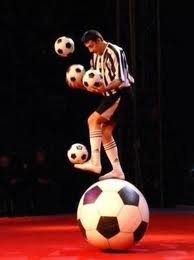 On March 28, 2012, I published a blog post titled “
On March 28, 2012, I published a blog post titled “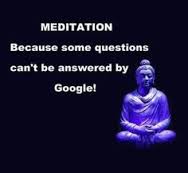 I remember it like it was just yesterday. In 2006, I started a new job working for a national non-profit organization providing resource development capacity building services to local affiliates. On Day One, I received my first ever “smart phone,” and I thought I had died and gone to heaven.
I remember it like it was just yesterday. In 2006, I started a new job working for a national non-profit organization providing resource development capacity building services to local affiliates. On Day One, I received my first ever “smart phone,” and I thought I had died and gone to heaven. Sorry about not posting something this morning, but I got to my hotel late last night (around midnight) and I was up five hours later for a 6:00 prospect identification/evaluation meeting. My request of Santa this year is more time added to the day and a few more weeks added on to the year. 🙂
Sorry about not posting something this morning, but I got to my hotel late last night (around midnight) and I was up five hours later for a 6:00 prospect identification/evaluation meeting. My request of Santa this year is more time added to the day and a few more weeks added on to the year. 🙂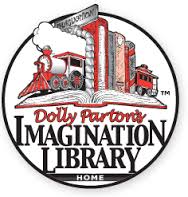 Successful #GivingTuesday solicitations probably utilize some of the same strategies that for-profits use to create the conditions for an impulse buy. Now it all makes sense. (I might not be quick, but I usually get there.) 🙂
Successful #GivingTuesday solicitations probably utilize some of the same strategies that for-profits use to create the conditions for an impulse buy. Now it all makes sense. (I might not be quick, but I usually get there.) 🙂 Thanksgiving is a time when many non-profit organizations give thanks to their donors who support their mission with their time and money. Over the years, I’ve received Thanksgiving cards, thank-a-thon phone calls, and even a small little gift of gratitude from my favorite charities. However, the ALS #IceBucketChallenge has changed everything and set the bar higher for all resource development activities. So, I’ve spent days (if not weeks) thinking about how to use social media to steward donors during this time of the year. This morning I think I had my best idea yet. Let’s see what you think.
Thanksgiving is a time when many non-profit organizations give thanks to their donors who support their mission with their time and money. Over the years, I’ve received Thanksgiving cards, thank-a-thon phone calls, and even a small little gift of gratitude from my favorite charities. However, the ALS #IceBucketChallenge has changed everything and set the bar higher for all resource development activities. So, I’ve spent days (if not weeks) thinking about how to use social media to steward donors during this time of the year. This morning I think I had my best idea yet. Let’s see what you think. AND THEN IT HAPPENS . . .
AND THEN IT HAPPENS . . . If there is one thing all of us should’ve learned from the ALS #IceBucketChallenge, it is that social media is a powerful tool in our resource development toolbox. While we’re all still learning how to use this tool, those who innovate and try new things will surely reap the rewards.
If there is one thing all of us should’ve learned from the ALS #IceBucketChallenge, it is that social media is a powerful tool in our resource development toolbox. While we’re all still learning how to use this tool, those who innovate and try new things will surely reap the rewards.

 I woke up this morning with the words of Samuel Jackson echoing through my head. While this actor has played a number of different roles in Hollywood, the words in my head were from his Capital One credit card commercials . . . “What’s in your wallet?” As I shuffled around my hotel room trying to wake up, I started reviewing all of the possible reasons why I woke up with this popular commercial on my mind. After a little thinking, I’ve decided that my subconscious mind is still wrestling with an email I received yesterday morning from a non-profit organization asking me not to delete any reference to them in a blog I posted last week.
I woke up this morning with the words of Samuel Jackson echoing through my head. While this actor has played a number of different roles in Hollywood, the words in my head were from his Capital One credit card commercials . . . “What’s in your wallet?” As I shuffled around my hotel room trying to wake up, I started reviewing all of the possible reasons why I woke up with this popular commercial on my mind. After a little thinking, I’ve decided that my subconscious mind is still wrestling with an email I received yesterday morning from a non-profit organization asking me not to delete any reference to them in a blog I posted last week. I think there are a number of “lessons learned” associated with this situation. Here are the one’s I can identify:
I think there are a number of “lessons learned” associated with this situation. Here are the one’s I can identify: One of my many jobs in this world is being the webmaster and community manager for a large national organization’s resource development website, which essentially acts as a fundraising toolbox for their local affiliates. One of the many functions of the website is an “Ask the Expert” service where front line staff can ask resource development questions and receive an answer in approximately 24 hours. A few weeks ago a question was asked about donor databases and QuickBooks Online. While I’m happy with our answer, I’m wondering if there isn’t more advice that could’ve been provided.
One of my many jobs in this world is being the webmaster and community manager for a large national organization’s resource development website, which essentially acts as a fundraising toolbox for their local affiliates. One of the many functions of the website is an “Ask the Expert” service where front line staff can ask resource development questions and receive an answer in approximately 24 hours. A few weeks ago a question was asked about donor databases and QuickBooks Online. While I’m happy with our answer, I’m wondering if there isn’t more advice that could’ve been provided. OK . . . you’ve had a chance to read the question and answer. What additional advice would you have provided? Do you use QuickBooks Online and a donor database with a data integration bridge? If so, what can you tell us about the data bridge and the database (or CRM)?
OK . . . you’ve had a chance to read the question and answer. What additional advice would you have provided? Do you use QuickBooks Online and a donor database with a data integration bridge? If so, what can you tell us about the data bridge and the database (or CRM)?
 There is no doubt that as the recession hit many organizations began to cut costs. One of the first areas cut was staff development (e.g. conferences, travel expenses, etc). These expenditured became more of a luxury as donations declined and funding became more uncertain.
There is no doubt that as the recession hit many organizations began to cut costs. One of the first areas cut was staff development (e.g. conferences, travel expenses, etc). These expenditured became more of a luxury as donations declined and funding became more uncertain. Doodle is one of my favorites. As an Executive Director I would constantly have to convene meetings between groups of people. It was more than frustrating to go back and forth in e-mails trying to figure out a time when people could meet.
Doodle is one of my favorites. As an Executive Director I would constantly have to convene meetings between groups of people. It was more than frustrating to go back and forth in e-mails trying to figure out a time when people could meet.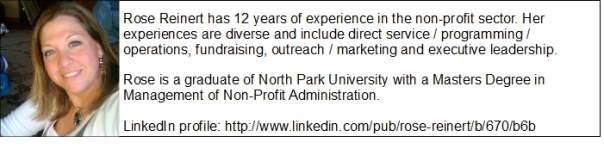
 I may not be the sharpest knife in the drawer, but when I get beat over the head with something enough times over the course of a year it becomes obvious that I’m staring at a trend. LOL! In this case, I am referencing an increasingly popular activity sprouting up all over the place — Giving Day.
I may not be the sharpest knife in the drawer, but when I get beat over the head with something enough times over the course of a year it becomes obvious that I’m staring at a trend. LOL! In this case, I am referencing an increasingly popular activity sprouting up all over the place — Giving Day. As I started playing around with these ideas in my head, I’ve come to the conclusion that this doesn’t necessarily have to be a community-wide event sponsored by a community foundation or a United Way. (However, I do think a community-wide approach organized by a foundation or United Way is preferable)
As I started playing around with these ideas in my head, I’ve come to the conclusion that this doesn’t necessarily have to be a community-wide event sponsored by a community foundation or a United Way. (However, I do think a community-wide approach organized by a foundation or United Way is preferable)