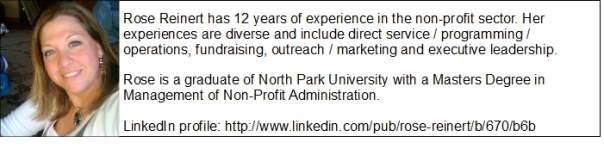Is your website donor-centered? If so, then you better offer RSS to users.
By Rose Reinert
Guest blogger
 OK, Erik is back from baseball Spring Training, today is Opening Day and DonorDreams blog is back. Since it is Monday, we’re looking at Chapter 17 of Lon Safko’s “The Social Media Bible,” which is all about “RSS-Really Simple Syndication Made Simple”.
OK, Erik is back from baseball Spring Training, today is Opening Day and DonorDreams blog is back. Since it is Monday, we’re looking at Chapter 17 of Lon Safko’s “The Social Media Bible,” which is all about “RSS-Really Simple Syndication Made Simple”.
RSS- or Real Simple Syndication- is a one click solution that allows your readers to subscribe to your content and receive updates the moment you publish it.
Like many topics I’ve covered since Thanksgiving, RSS can again work both ways. You can . . .
- add this option to your agency’s website
- utilize it yourself to stay up-to-date on a variety of topics including those that are relevant to your sector, agency or mission.
The first step is easy — get an RSS reader. There are several options out there including:
- My Yahoo! (Online, Free)
- Bloglines (Online, Free)
- SharpReader (PC, Free)
After choosing your RSS reader, you can navigate to the news area of the RSS and add the link from the “Subscribe to RSS” of the site you wish to follow. Then it is set. You can review up to date information as it pulls from those sites.
Pretty simple!
So, one of the first steps is to add the “Subscribe to RSS” icon to your website. Normally, people look for these near your Facebook and Twitter icons.
I am very curious as to how you are using RSS on your site. What are you following using RSS? What benefits do you see to encouraging donors or volunteers to follow you with RSS?